DMA Parents Option
DMA Parents Option Guide for Chromebook (Updated Dec 2025)


Option A
For Parents who have chosen Option A, please refer to the DMA Parent Guide - Option A (Section 4, page 8 - 11) to setup your account to access the LightSpeed Parent Portal.
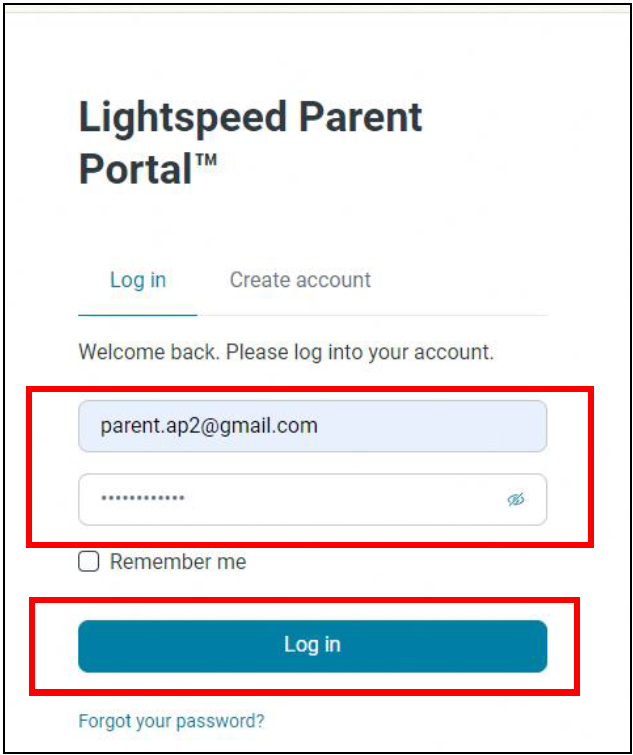
Option B
During school hours, your child/ward is only able to sign in to their PLD using their Student iCON Account. The Student iCON account ends with @students.edu.sg
After school hours, your child/ward will be able to sign out from their Student iCON account and sign in using a personal Google account.
At the sign in page, your child/ward can use the “Add Person” to sign in with their personal Google account and follow the on-screen instructions.
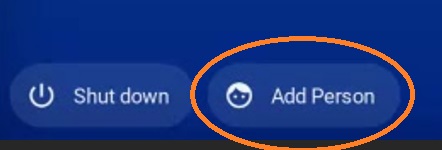
Please refer to the DMA Parent Guide - Option B (Section
4, page 7 - 8) for details
Note: This login option is only available for Option B Chromebooks.

